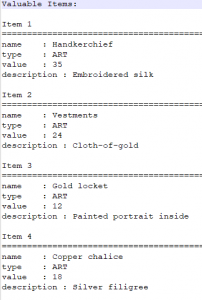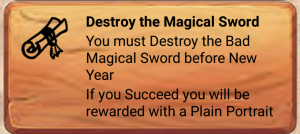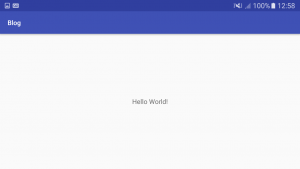We have hit Session 51 of our Weekly Game of Fates Worse Than Death, so here is a bit of a Summary. It will be a bit rambling, but bear with me:
The State of Play
As detailed in our Game Summaries on The Mute Point forum, the PCs are now quite powerful (Level Five! The book suggests that this is better than 90% of the populace).
Although Vinnie still struggles for cash, the group as a whole have enough folding money to live comfortably, and purchase any special equipment they need (Mack and Dr Watt spent their “big score” on a cryo-chamber, so that their Blood Samples do not decay).
The group have quite few Minions at their disposal, Mack and Vinnie are carving out their own little sections of Turf, and Dr Watt has a Secret Laboratory! Grendel is building a Voodoo Temple behind her Martial Arts dojo.
Politically, the PCs have played a good game (mainly at Mack’s pushing), and are well placed to ask for favours from Masters. They are also in a position to have favours asked of them!
Voodoo-Power is building up. Mack and Vinnie are bastardising the Faith-Powers into Blood-Based powers, and Grendel is insinuating herself as Voodoo liaison.
External Relations are still a bit stilted.
Psionics/Blood-Magic
Blood Sampling skill, combined with Blood Memory, is VERY powerful.
Blood Sampling allows one to taste a person’s blood, and gain access to their higher-level skills (depending upon how good your Sampling skill is).
Normally, a Blood Sample can only be used to fuel a Psychic Power whilst it is being tasted (a round or two), but Blood Memory allows that to be boosted to an hour (Vinnie can only manage a few extra rounds, but still useful).
As the players have access to Blood Samples for most skills (either directly, through their Minions/Contacts, or buying from other Bleeders), they can be effective in any area they choose!
Belief Attacks are useful as they can implant a Belief in a subject, but only if there is an “attack vector”. What actually happens is that the subject believes what they are currently experiencing, so using during your own Preaching, or arranging for Tannoy Announcements, can be useful!
Emotion Attacks are unpredictable. Firstly, the Psycher must be experiencing the Emotion, to be able to transmit it (I have been generous with this, and Vinnie has played cautiously), and it does not determine Actions. If someone is “Very Sad”, will they attack, run away, hide, call for friends?
We have ruled that Psychic Sensory skills (Mind Reading) cannot be directly blocked. A target may notice the Psychic intrusion, but cannot “shunt them out of my head!”. But usually, only surface-thoughts can be read, so singing a popular tune, or reciting a Mantra can hide any important information. (There are other defences, such as the Math Addicts’ predilection for thinking in Equations. It can be read, but not understood, and ranking Humankalorie have learned Alien ways of thinking, rendering them immune)
Individuals
The premise of the game was “We are all individuals”. Everyone plays members of the same gang (which translates to the same Character Class in other systems), to see what would happen*.
We chose a Gang that has a Generic skill-base, not as focused as the Technophiles, or the Runners, or Roofers, allowing players to choose a few Merits in their specialised areas.
We have ended up with four VERY different characters (even though Vinnie and Mack overlap in certain key Skill areas). To be honest, I think we still would if they had all been given the same Character Sheet! My players see things in very different ways (Not so different that it makes the game untenable, thankfully).
Where Next?
Despite my natural instincts, I want the players to succeed, and they are in a position to do so.
I would like them to continue to combine Voodoo and Bleeder, and come up with the “Game-Changer” power that has been predicted.
This will, of course, lead to them being blocked, attacked, and otherwise hindered!
I would like to leave the City in a state that I could run more adventures there. If this new City is controlled by a small sect of Powerful Bleeders, who demand blood-tithes, I can work with that! There is still the matter of the Skin Borgs, though, who wear advanced armour that needles cannot pierce!
So, lots still to do!
*I would still like to see the game we considered playing: Bin Men! In a dystopian future, someone still needs to empty the trash!